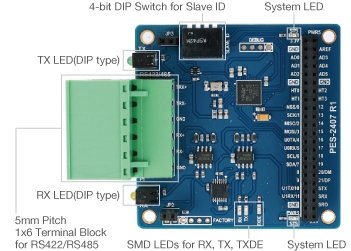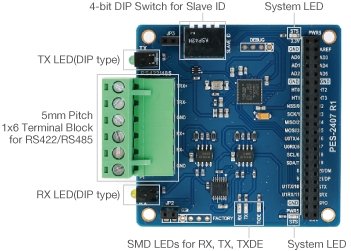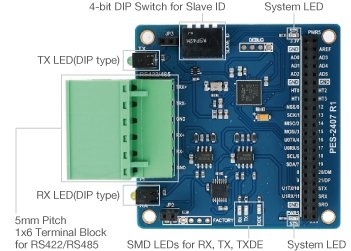PHPoC RS422/RS485 Smart Expansion Board PES-2407N
PHPoC RS422/RS485 Smart Expansion Board PES-2407N
Couldn't load pickup availability
These Expansion boards communicate with PHPoC Blue and Black IoT Development Boards through a smart expansion port to easily add I/O, device control and detecting and monitoring capabilities to your PHPoC IoT system.
The PES-2407 smart RS422/RS485 board is a smart expansion board for PHPoC boards. It is designed to quickly enable and easily expand the capacity of RS422/RS485 communication function on PHPoC Blue or Black.
Each Smart RS422/RS485 Board contains necessary hardware and firmware to communicate with RS422/RS485 devices. A single PHPoC Blue or Black can carry multiple Smart RS422/RS485 Boards.
Two different types of terminal blocks are available, based on the direction of the terminal screws. S-type can be screwed from the side, convenient when the multiple boards are stacked. T-type is screwed from the top of the board. The wire termination blocks are on the side of the board in both models.
PES-2407N PHPoC RS422/RS485 Smart Expansion Board Specifications:
- 1x6 5mm Pitch Terminal Block Interface
- 2.54mm Pitch 1x6 Hole for RS422/485
- 1 X RS422 or RS485 Baud-rate: 1200bps ~ 115200bps
- DIP Switch to Set Address (ID)
- Inter Frame Delimiter Function
- Inter Frame Gap Function
Two different types of terminal blocks are available on the PES-2407 Expansion Board, based on the direction of the terminal screws. S-type terminal blocks can be screwed from the side, convenient when the boards are stacked. T-type is screwed from the top of the board. The wire termination blocks are on the side of the board in both models.
Package Includes:
Delivery is stock to 2 weeks, if the item is out of stock, please contact us for availability.
Resources:
Share